"Invisible anxiety and expectations. Still tomorrow will come. I hope that the future ahead is hope."
【Explanation】
This is the original photo.
Duplicate the background and apply a high-pass filter with a radius of 30 pixels.
Copy the background again, go to Image → Tonal Correction → Color Lookup,
select 'DropBlues.3DL 'and set the opacity to 30%.
Duplicate the background, set the display mode to soft light and set the opacity to 40%.
Adjust the color with color balance.
Paste the photo of the flock of birds on the page.
Mask and remove unwanted backgrounds.
【Before】 【After】
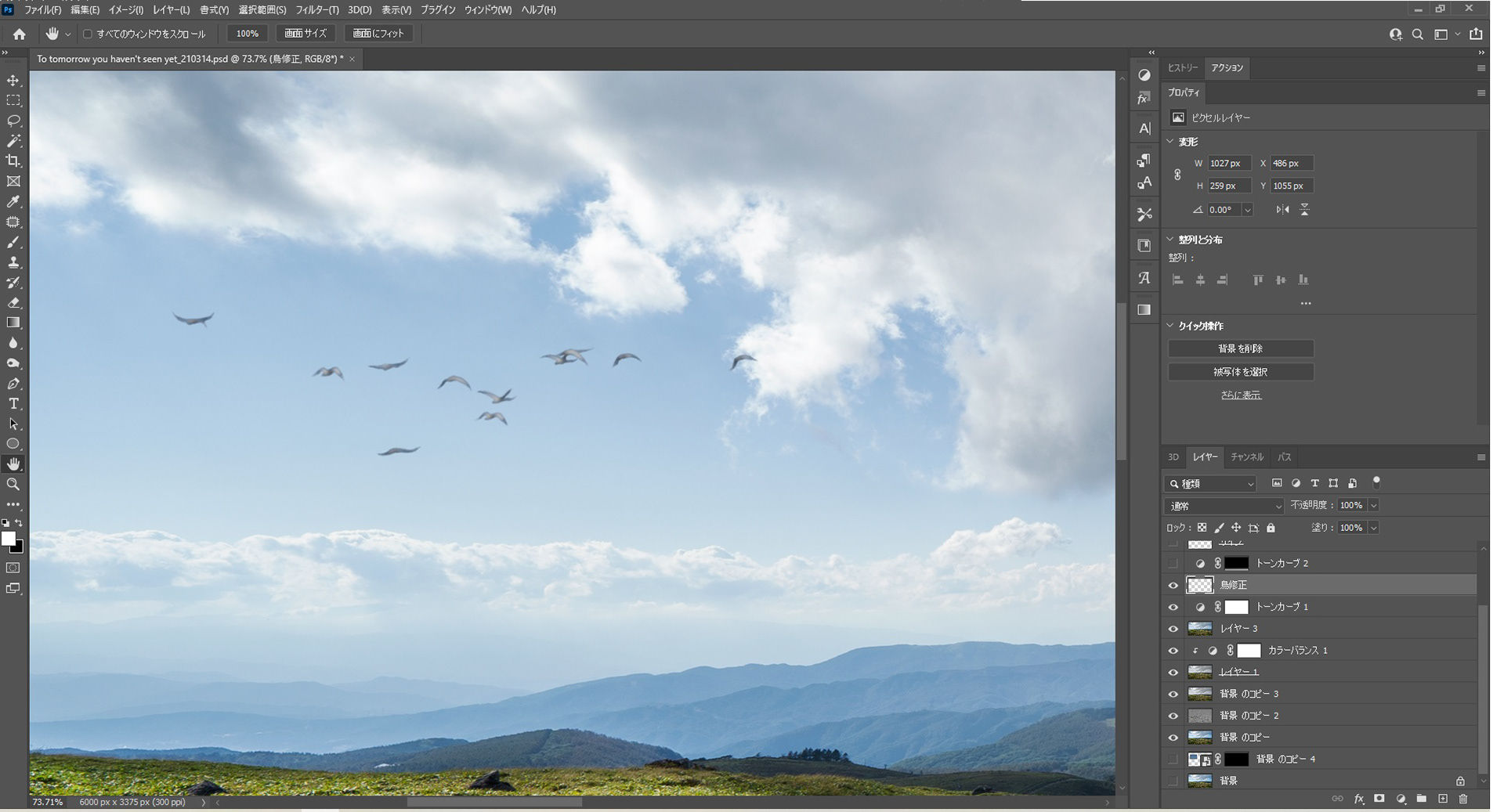
Since the flock of birds is distorted, we will hide unnecessary birds in consideration of the balance with the background. If it put a mask on the bird, it can clearly see the boundary with the background, so launch a new layer and add a shade to the bird with a brush to blend it with the background.
Since the building is reflected in the background, use a copy stamp etc. to erase it.
Combine the displayed layers and adjust the whole with the tone curve.
In addition, apply a gradation mask to darken only the grass in the foreground.
Burn the light and shadow and draw with the dodge tool.
In addition, adjust the brightness and contrast.
Sign and complete.